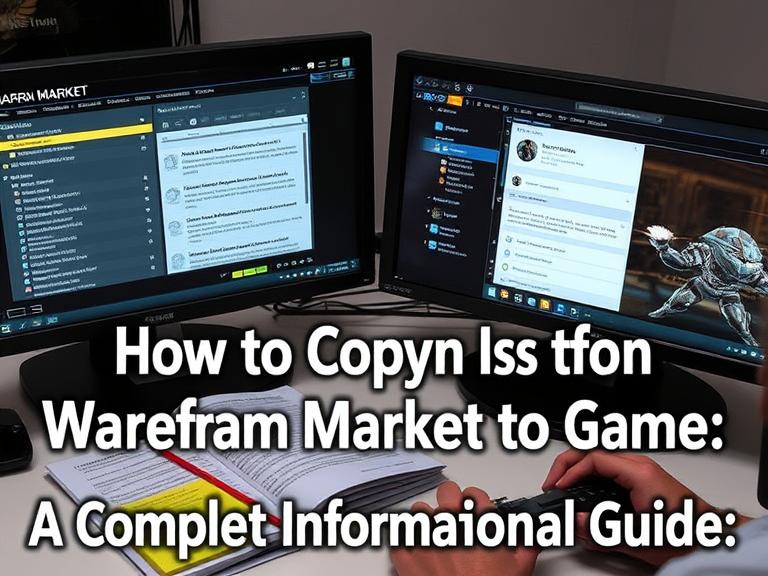Warframe, the popular free-to-play third-person shooter from Digital Extremes, offers a wide array of customization options for its players. Among these, Riven Mods are some of the most complex and valuable upgrades available. Trading and comparing Rivens is a major part of the game’s meta, and many players use third-party resources like Warframe Market to research prices, check stats, and browse available listings. One frequently asked question is: “How to copy Rivens info from Warframe Market to game?”
This article explores how to transfer or reference Riven information effectively between the Warframe Market website and your in-game experience. Whether you’re a seasoned trader or a new Tenno trying to understand the system, this guide will walk you through the process while ensuring safety, accuracy, and compliance with Warframe’s policies.
Table of Contents
Understanding What Rivens Are in Warframe
Before diving into copying data, it helps to understand the nature of Riven Mods.
Rivens are randomly generated mods that can be used on a wide variety of weapons. Each Riven is unique in terms of its stat bonuses (or penalties), and its market value depends heavily on the weapon, the stats, and the current meta.
- Riven Mods are obtained through Sorties, Kuva floods, or trades.
- They require Kuva to re-roll their stats.
- Riven Disposition changes over time, based on how commonly a weapon is used.
Because of this complexity, Warframe Market is often used as a centralized marketplace where players can list, compare, and price their Rivens.
Why Copy Riven Info from Warframe Market to the Game?
Here are several reasons why players want to do this:
- To compare a listed Riven’s stats to their own mods.
- To contact a seller in-game using the exact name and weapon.
- To create a price benchmark by examining other Rivens for the same weapon.
- To easily import Riven stats into forums, Discord, or in-game chat.
However, there is no built-in function that lets you directly import data from the Warframe Market to Warframe itself. Instead, you’ll need to use manual or semi-automated methods, and this guide explains how to do it safely.
Step-by-Step: How to Copy Riven Info from Warframe Market to Game
Step 1: Visit the Official Warframe Market
- Navigate to: warframe.market
- Use the search bar to find the weapon you’re looking for. Then filter by “Mods > Riven Mods.”
- Use filters like weapon name, polarity, stat bonuses, negative stats, and price range.
Step 2: Review the Listings
- Browse Riven mod listings with seller info, price, and detailed stats.
- Click on a listing to view its full description.
Step 3: Copy Riven Information
- Most listings have a copy button next to the mod description.
- If no button is available, manually highlight the Riven name, stats, and price. Right-click and select “Copy” or use Ctrl+C.
Example Text You Might Copy:
diffCopyEdit[Zarr Acri-visidex]
+111.9% Critical Damage
+80.5% Status Chance
-49.4% Damage to Infested
Price: 450p
Step 4: Paste into Warframe Chat (Carefully)
- Open Warframe and go to any chat channel (Trade Chat, Clan Chat, etc.).
- Paste the copied Riven data using Ctrl+V.
- If you’re trying to contact a seller, copy their in-game name (IGN) and use: vbnetCopyEdit
/w [PlayerName] Hi, I'm interested in your Zarr Riven listed on Warframe Market. Is it still available?
Important: Never paste suspicious links or third-party data without checking it. Make sure you’re copying only Riven stats and player names.
Helpful Tools to Make This Process Easier
Some browser extensions or scripts may automate parts of this process (like Warframe Market Notifier or Trade Chat Enhancers), but use these at your own risk and never provide account credentials.
Alternatively, you can maintain a notepad document or spreadsheet with your own Riven values and compare them manually.
Some community-built Warframe applications also allow you to organize your mods and Rivens to sync with market data, but these require external downloads and should only be used if you trust the source.
Tips for Accurate Comparison
- Use Riven Comparison Sites: Websites like riven.market also provide real-time stats for Rivens and pricing trends.
- Pay Attention to Disposition: Riven Disposition can change with game updates. Always check the current disposition of your weapon in-game.
- Negative Stats Are Not Always Bad: Some negatives can be beneficial (e.g., -Zoom on snipers).
- Screenshot or Save Data: Before trading or rerolling, take a screenshot of your Riven to avoid mistakes.
Common Mistakes to Avoid
- Copying Wrong Weapon Names: Some weapons have multiple variants (e.g., Braton vs. Braton Prime). Always verify the exact version.
- Falling for Scams: Only trade in-game using Warframe’s built-in trading system. Do not send Platinum or items outside of authorized channels.
- Ignoring Mod Rank or Polarity: These can affect the value of a Riven significantly.
FAQs – How to Copy Rivens Info from Warframe Market to Game
Q1: Can I directly import Riven mods from Warframe Market into the game?
No. Warframe does not support direct data imports from third-party sites. You must manually copy and paste or compare data side-by-side.
Q2: Is it safe to copy Riven info from Warframe Market?
Yes, as long as you are copying plain text (stats, player names, mod names). Avoid downloading anything or clicking suspicious links.
Q3: How do I contact a seller from Warframe Market in-game?
Use their in-game name (IGN), which is usually listed on the site. Use /w command to whisper them.
Example:
vbnetCopyEdit/w TennoMaster34 Hi! I'm interested in your [Kuva Nukor] Riven listed on Warframe Market. Still available?
Q4: Is using Warframe Market against the game’s rules?
No, Warframe Market is a commonly accepted community tool. However, all trades must be completed through Warframe’s in-game trade system.
Q5: Can I use this method on console (PS/Xbox/Switch)?
Unfortunately, copying and pasting from Warframe Market is only practical on PC. Console players can still view the site and manually compare Rivens but can’t paste directly into chat.
Conclusion
Understanding how to copy Rivens info from Warframe Market to game can give you a major edge in trading, pricing, and personal mod optimization. While the process isn’t automatic, using simple copy-paste methods and safe practices can help you bridge the gap between in-game data and third-party market insights.
Always use caution when browsing or copying information from external sources, but don’t shy away from taking advantage of the incredible tools the Warframe community has developed. The more informed you are, the better your trades and upgrades will be — helping you become a more powerful and savvy Tenno.