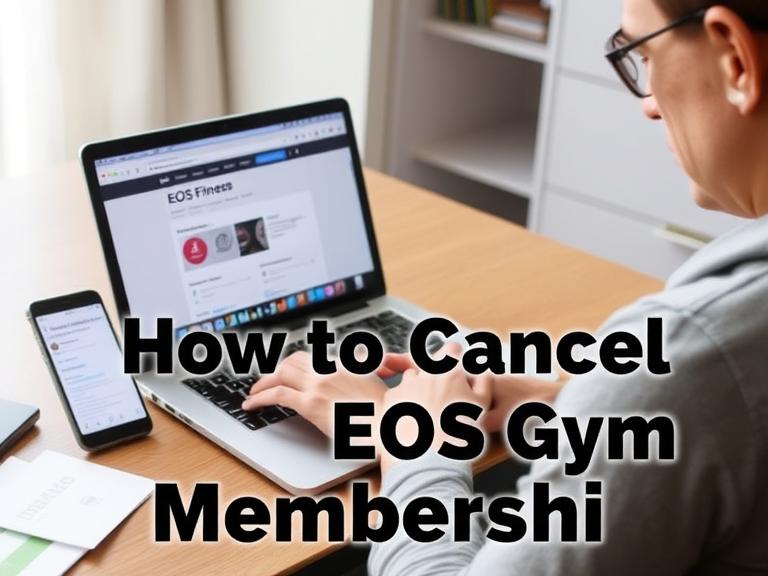How to Cancel EOS Gym Membership: Canceling a gym membership can sometimes feel more challenging than the workouts themselves. If you’re looking to cancel your EOS Fitness membership, this comprehensive guide will walk you through the entire process, explain important policies, and provide alternative options if you’re facing difficulties.
Table of Contents
1. Understanding EOS Fitness Membership Cancellation Policies
Before attempting to cancel, it’s important to understand EOS Fitness’ membership terms:
Key Cancellation Policies
- Minimum Commitment Periods: Some memberships require you to stay for a set term (e.g., 12 months).
- Cancellation Fees: Early termination may incur fees (typically $10–$50).
- Notice Period: Usually 30 days (you’ll be billed for one final month).
- In-Person Requirement: Many locations require cancellation requests in person.
Always check your contract for exact terms, as policies vary by membership type.
2. How to Cancel EOS Gym Membership (Step-by-Step)
Method 1: In-Person Cancellation (Most Reliable)
- Locate Your Home Gym
- You must cancel at the same EOS location where you signed up.
- Find your gym using the EOS Fitness Locations Page.
- Visit During Staffed Hours
- Avoid early mornings/late nights when managers may not be present.
- Bring your ID and membership details.
- Submit a Written Cancellation Request
- Some locations require a signed cancellation form.
- Request a confirmation email or receipt for your records.
Method 2: Certified Mail (If In-Person Isn’t Possible)
- Draft a Cancellation Letter
- Include:
- Your full name & membership number
- Clear cancellation request
- Date of submission
- Include:
- Send via Certified Mail
- Address it to your home gym’s manager (find the exact address online).
- Keep the tracking number as proof.
Method 3: Online Cancellation (Limited Availability)
- Some users report success through online account portals, but this is not guaranteed.
- Log in to your EOS Member Portal and check for cancellation options.
3. Common Issues & How to Resolve Them
Problem 1: Gym Claims You Can’t Cancel Yet
- Solution: Review your contract for the minimum term. If fulfilled, insist on cancellation in writing.
Problem 2: Unauthorized Charges After Cancellation
- Solution:
- Dispute charges with your bank (provide cancellation proof).
- File a complaint with the Better Business Bureau (BBB) if unresolved.
Problem 3: Gym Refuses In-Person Cancellation
- Solution:
- Escalate to a regional manager (contact info available via corporate).
- Send a demand letter via certified mail.
4. Alternatives to Cancellation
If you’re unsure about canceling, consider:
A. Freezing Your Membership
- Pause for 1–6 months (may require a small fee).
- Useful for injuries, travel, or financial breaks.
B. Transferring Membership
- Some locations allow transfers to another person (check for fees).
C. Downgrading Your Plan
- Switch to a lower-cost plan if you still want occasional access.
5. FAQs About EOS Membership Cancellation
1. Can I cancel my EOS membership online?
- Rarely. Most cancellations require in-person or certified mail requests.
2. How long does it take to process a cancellation?
- Typically 30 days (you’ll pay for one final billing cycle).
3. Will I get a refund after canceling?
- No. EOS does not refund pre-paid dues, only stops future charges.
4. Can I cancel if I moved to a new city?
- Yes, but you may need to provide proof of relocation (e.g., utility bill).
5. What happens if I just stop paying?
- EOS may send unpaid bills to collections, hurting your credit score.
Final Tips for a Smooth Cancellation
✔ Read your contract before signing up (look for auto-renewal clauses).
✔ Keep records of all cancellation attempts (emails, receipts, tracking numbers).
✔ Follow up after submitting your request to ensure processing.
Conclusion
Canceling an EOS Fitness membership requires following specific steps, often in person or via certified mail. While the process can be frustrating, knowing your rights and documenting every step ensures success. If you encounter pushback, escalate politely but firmly.
Have questions about your EOS membership? Ask below!
Disclaimer: This guide is for informational purposes only. Policies may vary by location—always verify with your specific EOS gym.